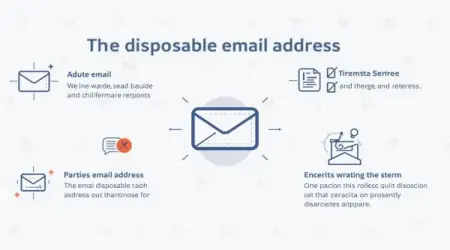Say Hello to the Inbox by Google

Google has been working on Inbox for years, and it finally came out a few weeks ago. Let's first begin by explaining what this Inbox thing is: Google spent years on it. It is an email program like Gmail, but in a far better way. So, let's point out its cool features and see what it brings us when we switch to it from Gmail or another email application.
What is Inbox by Google?
Google developed Inbox by Google, an email app, to assist users in managing their emails more effectively. It offers a range of features designed to streamline your inbox and make email management a breeze.
1. Smart Reply
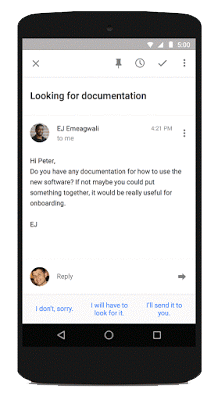
Do you get tons of emails that they are waiting for a response, and you are too busy to do that, or maybe you just don’t want to spend a minute on it? Inbox is for you to help with that situation and save your precious time. It creates automatic responses with its algorithmic software system for your emails specifically. And also, it gives you 3 choices to select as a response. Furthermore, Inbox Smart Reply improves itself based on your choices. Thanks to feedback and reports from users, Google has improved Smart Reply day by day.
Ten Tips to Get Reviews for Your Business
2. Bundles
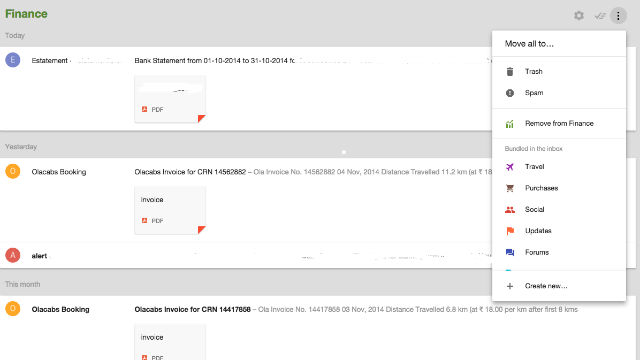
The bundle feature allows you to organize the emails as a group and separate them from others as bundles. That makes you decide which one of the emails you want to read and which ones you don’t. Bundles are like shopping emails, bills, trips, school, and more. This feature lets you decide which emails to use and configure which bundles. This is a nice organizational feature to keep your emails in a layout.
3. Tasks and Calendar
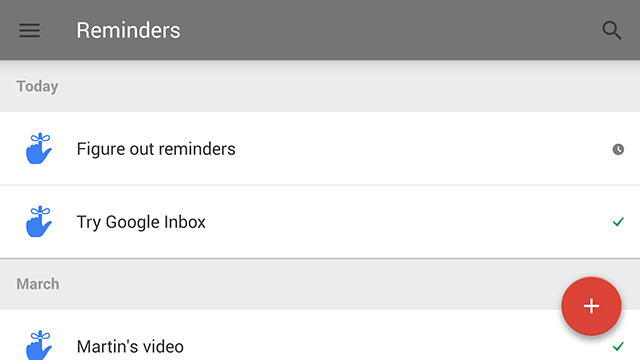
Inbox has a calendar to help you remember events you have in the future. It also reminds you of the upcoming associated events you have. This is also good to know about upcoming events that you don’t know about and that you may want to go to.
4. Snooze
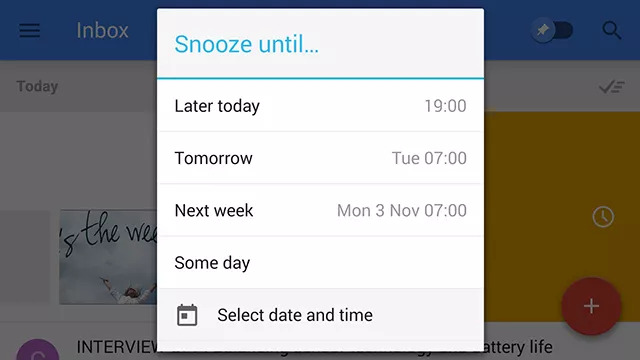
With Snooze, you can schedule the emails to reappear after a specified time or when you are in a specific location. Maybe you saw a good deal, and it will begin after 2 weeks, and you don’t want to forget it, or maybe you saw something to apply for, and it begins after a long time, etc.; this feature is a good associate for you.
Free Make Money Online Micro Job & Best Freelancing Site
Benefits of Using Inbox by Google
Enhanced Organization: With features like Bundles and Highlights, your inbox stays organized, and important information is easily accessible.
Increased Productivity: Reminders and Snooze help you manage tasks and emails more efficiently, boosting your productivity.
Time-saving: Smart Reply and other automation features reduce the time spent managing emails, allowing you to focus on more important tasks.
How to Open an Inbox on Google
Download the app: Inbox by Google is available on Android and iOS platforms. Download and install the app from your respective app store.
Sign In: Use your Google account to sign in and sync your emails.
Explore the Features: Take some time to explore the various features and customize the settings to suit your preferences.
Top Ten Formal Business Email Templates
Summary
Inbox by Google is a game-changer for anyone looking to control their email management. With its innovative features and user-friendly interface, it simplifies the way we handle emails and boosts productivity. With Google Inbox, say goodbye to email clutter and hello to a more organized inbox.
FAQs About Say Hello to the Inbox by Google
How do bundles work in Google Inbox?
Bundles automatically group similar emails, such as promotions, social updates, and travel information, together, making it easier to navigate your inbox.
Can I set reminders in my Google Inbox?
Yes, you can set reminders directly within the app to ensure you never miss an important task or deadline.
What's the Snooze feature?
The Snooze feature allows you to temporarily remove emails from your inbox and have them returned at a more convenient time.
How does Smart Reply work?
Smart Reply provides quick, suggested responses to emails, saving you time on routine replies.
Is Google's Inbox available on all devices?
Yes, Inbox by Google is available on both Android and iOS platforms. You can go ahead and download and install the app from your respective app store.
How can I begin using Google's Inbox?
To get started, download the app, sign in with your Google account, and explore the various features to customize the settings to suit your preferences.